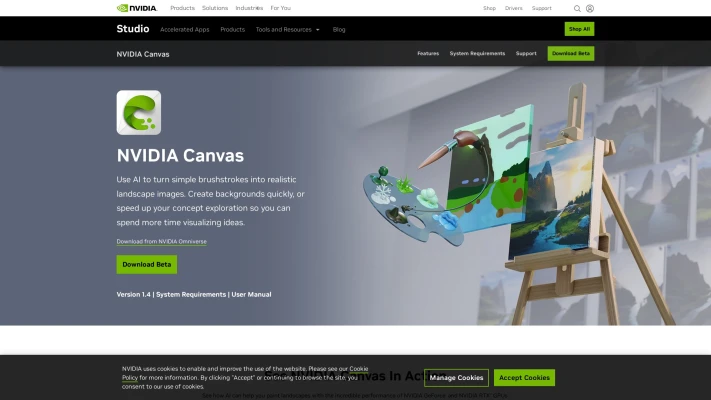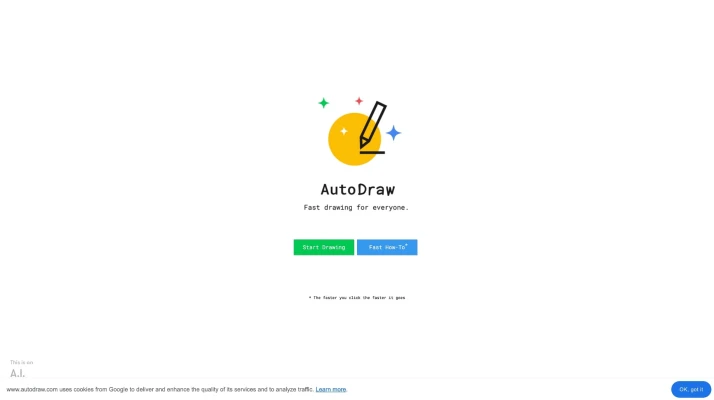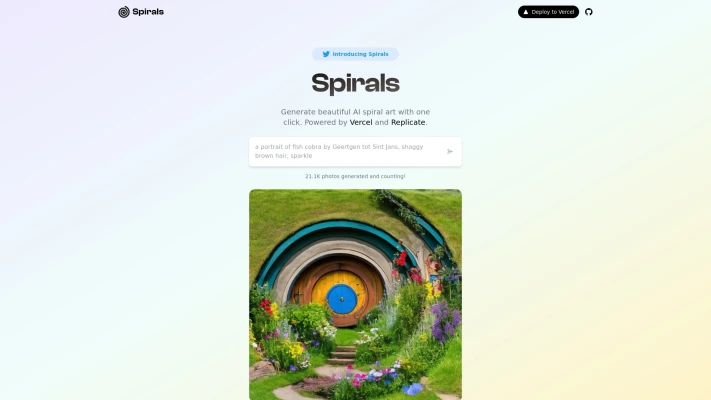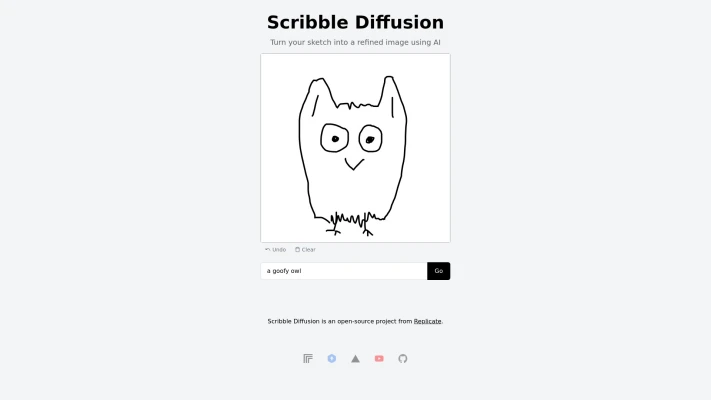Best AI Drawing tools
Browse all AI Drawing tools (4) in our database.
Popular AI Drawing tools
All AI Drawing tools
About AI Drawing tools
What are AI Drawing tools?
AI Drawing tools are software applications that leverage artificial intelligence and machine learning algorithms to assist users in creating digital artwork. These tools often offer features like auto-drawing, style transfer, image generation, and intelligent brush suggestions, empowering artists and designers to enhance their creative process and produce stunning illustrations and designs more efficiently.
Who are AI Drawing tools for?
AI Drawing tools are for artists, designers, and anyone interested in creating digital artwork. These tools cater to both beginners and experienced professionals, offering a wide range of features that can assist users in their creative process, improve productivity, and provide new ways to explore artistic expression using artificial intelligence-driven techniques.
How can AI Drawing tools help businesses?
AI Drawing tools can help businesses by streamlining the design process, enabling faster and more efficient creation of visual assets for marketing materials, websites, and branding. These tools often come with advanced features like automatic image generation, style transfer, and object recognition, which can enhance creativity and produce high-quality designs, ultimately saving time and resources for the business.
How to use AI Drawing tools?
To use AI Drawing tools, first, select the desired tool based on your needs (e.g., image generation, style transfer). Upload or input your existing content or start with a blank canvas. Utilize the tool's features, such as automatic image suggestions or style presets, to generate or modify visuals. Make adjustments as needed, and save or export the final artwork for use in your projects. Familiarize yourself with the tool's user interface and specific functions for a seamless drawing experience.