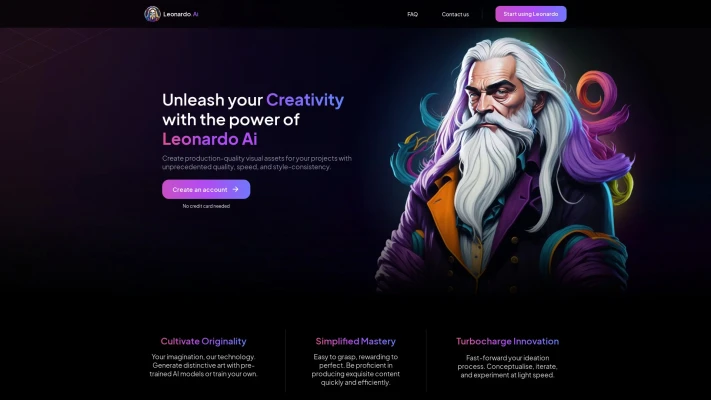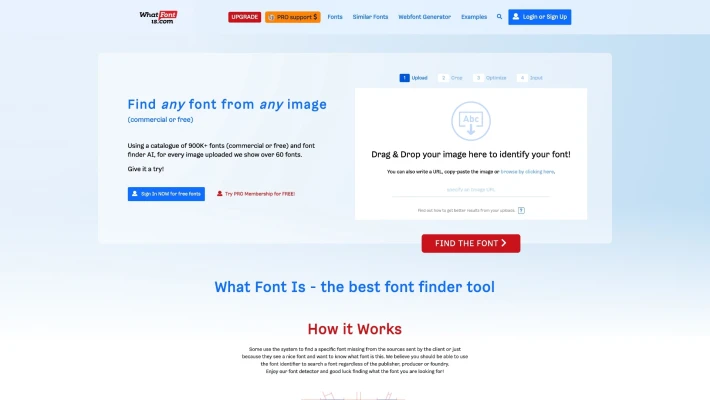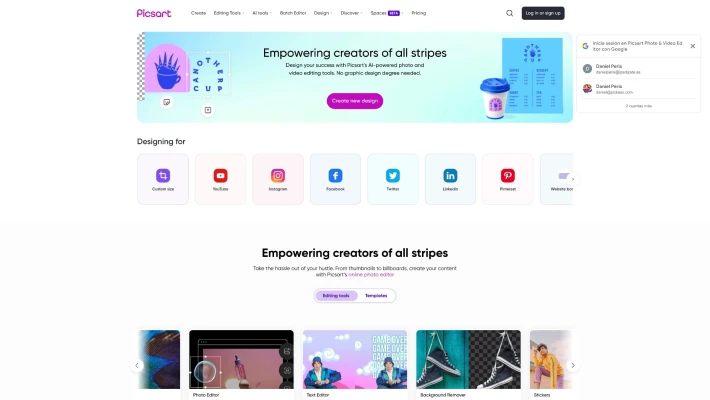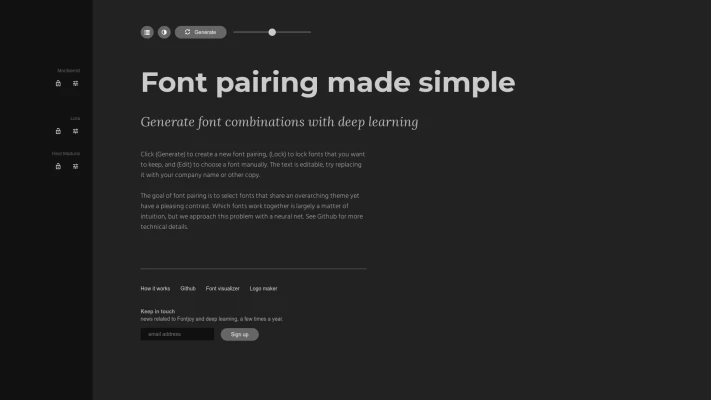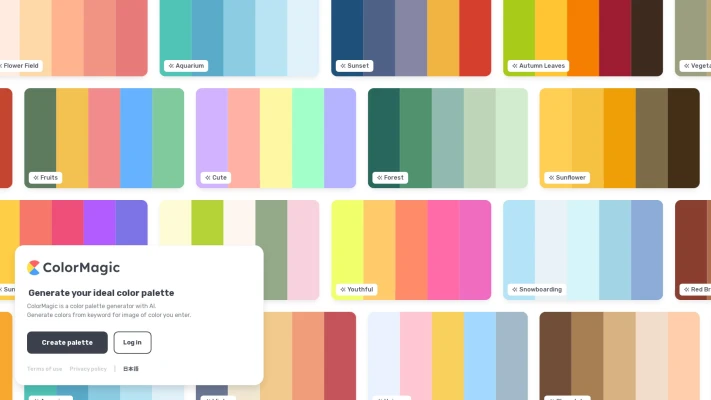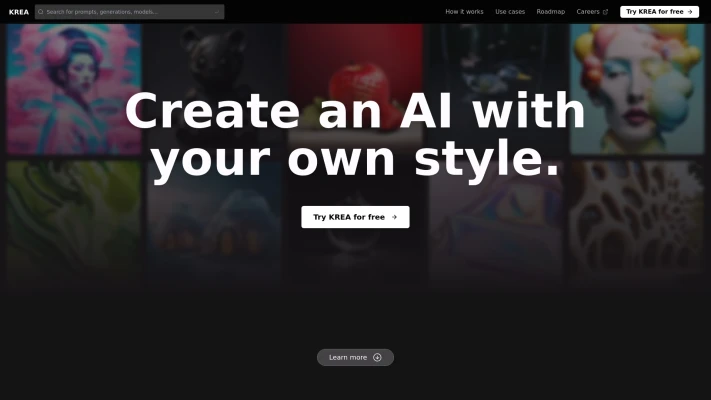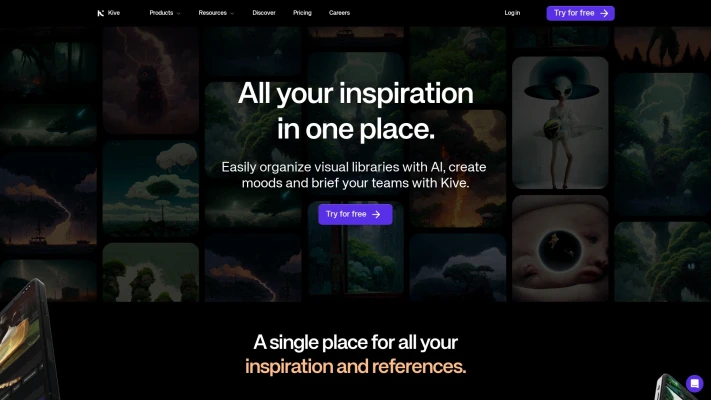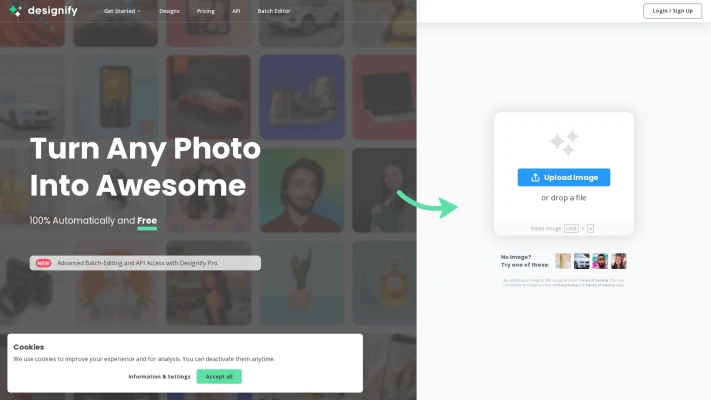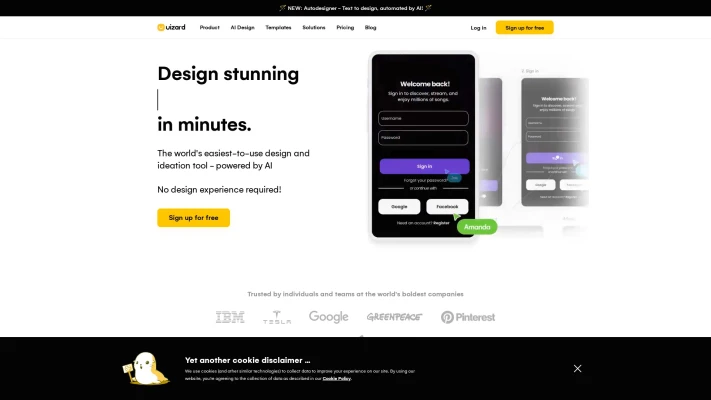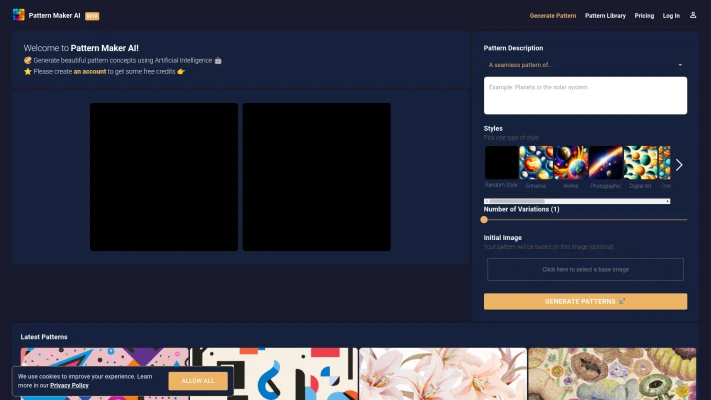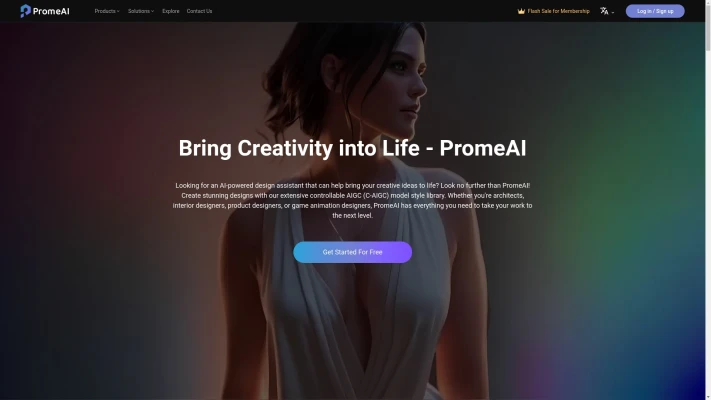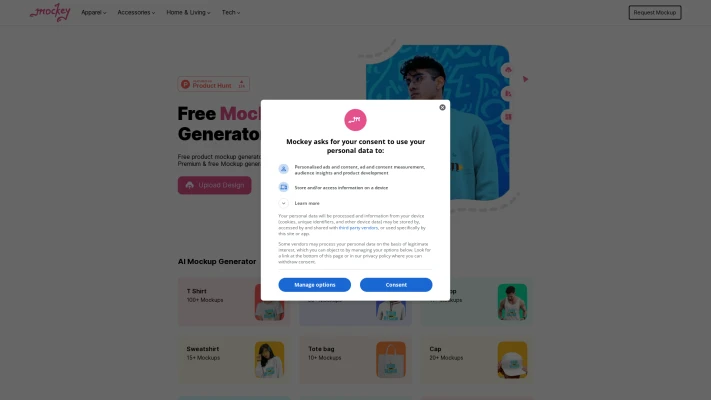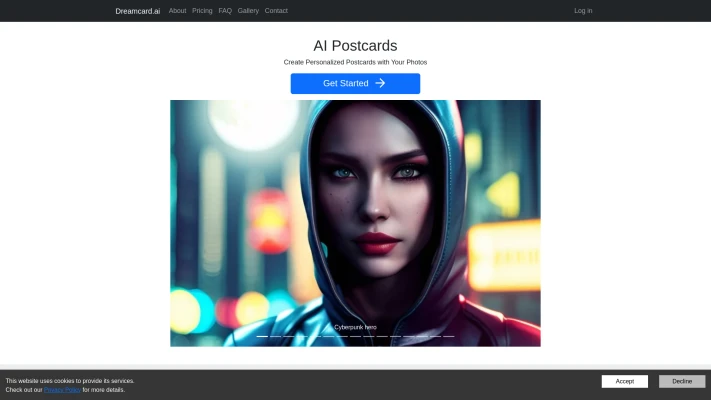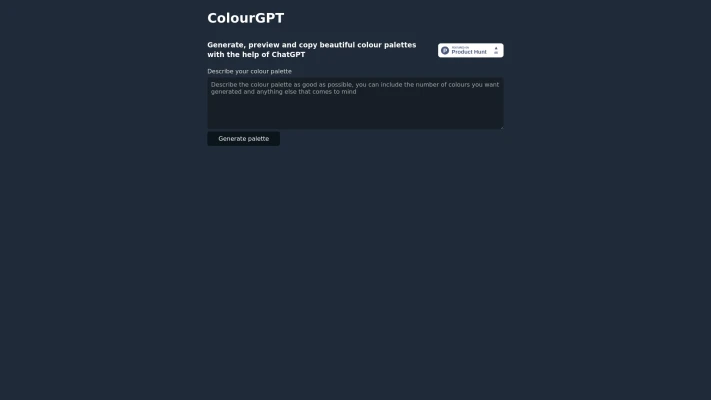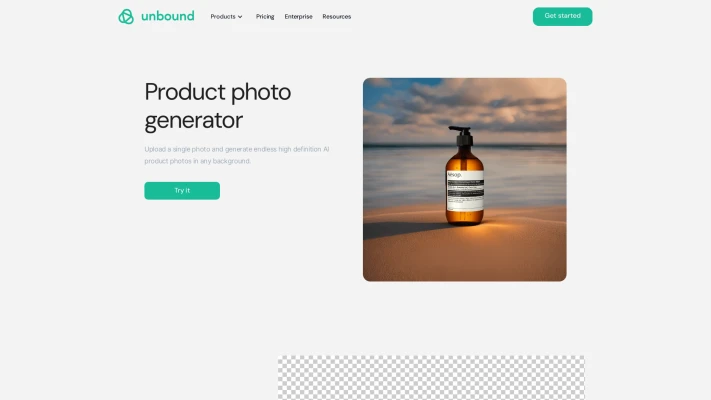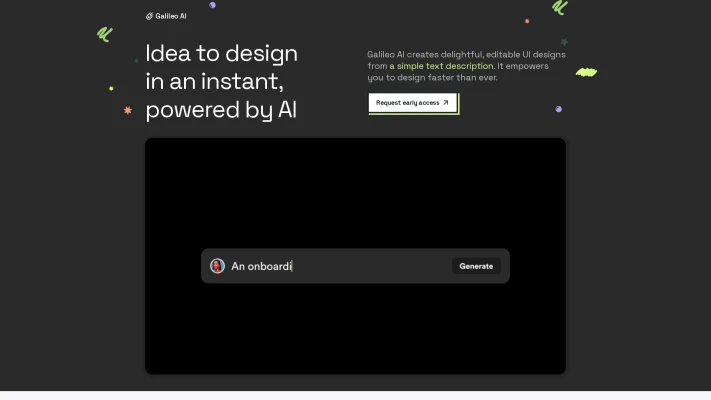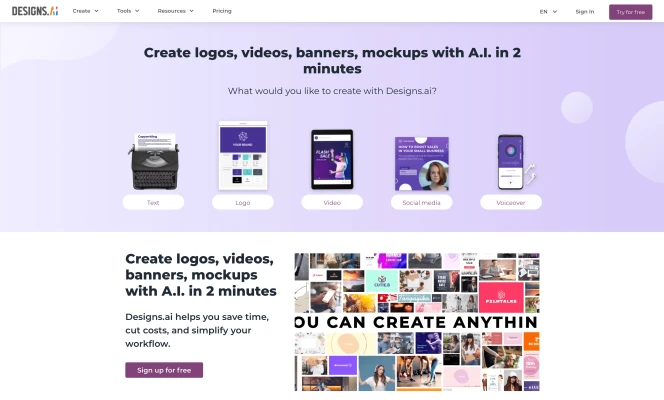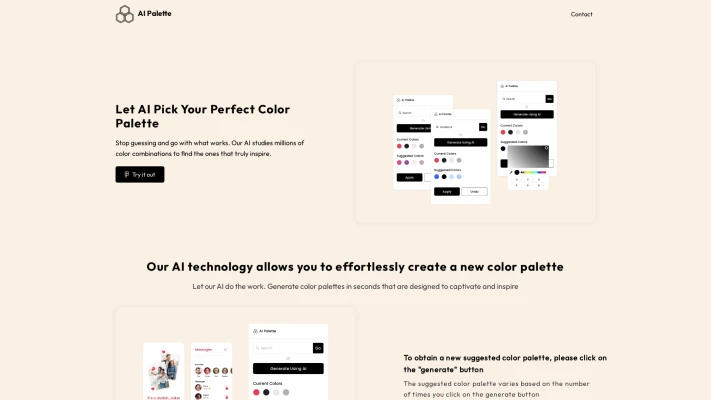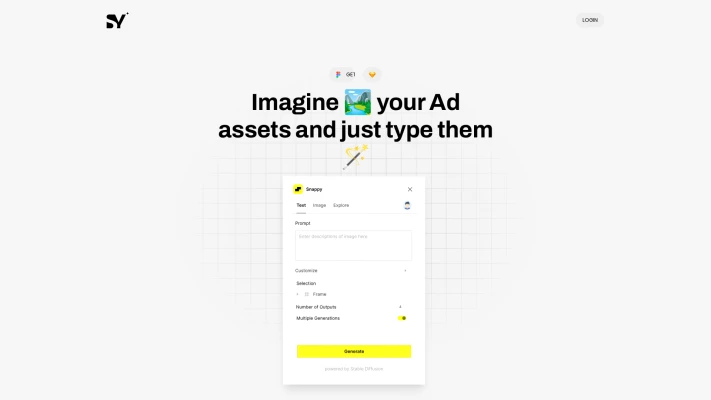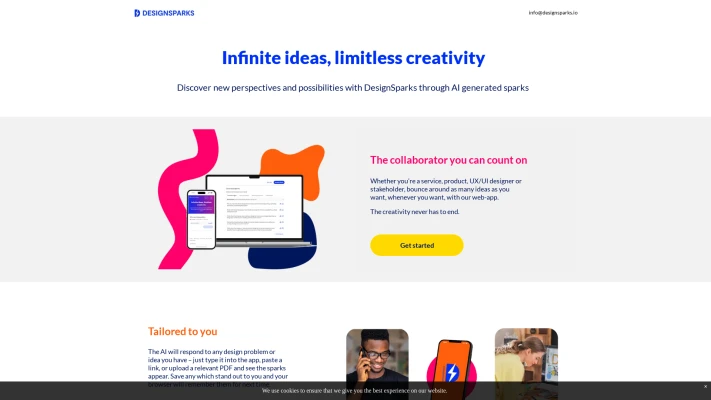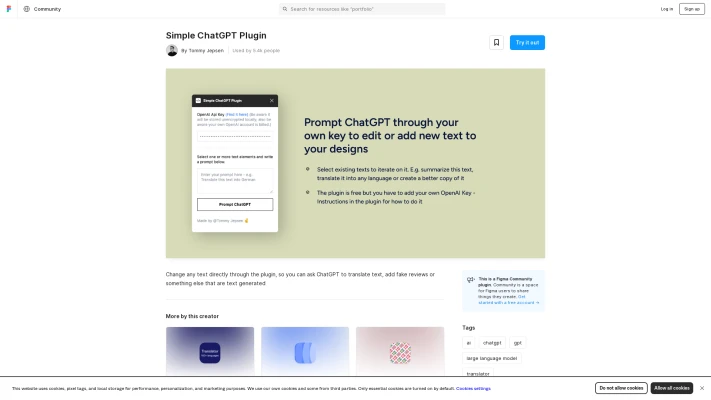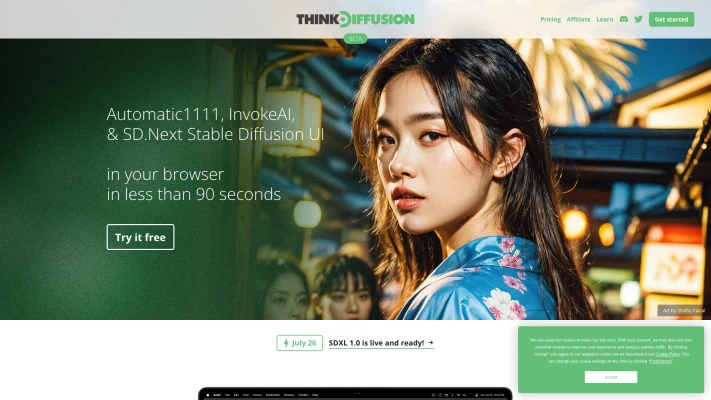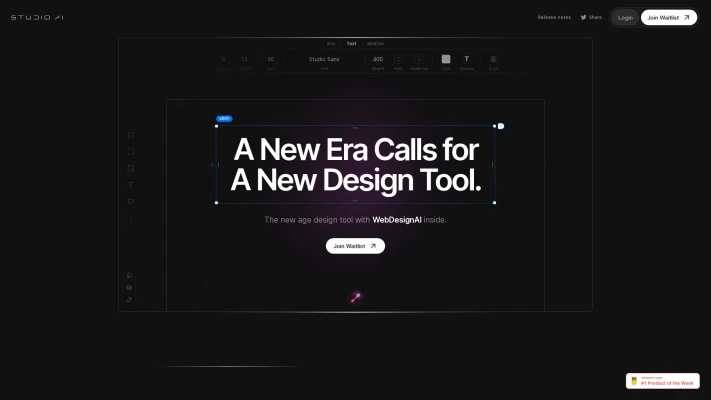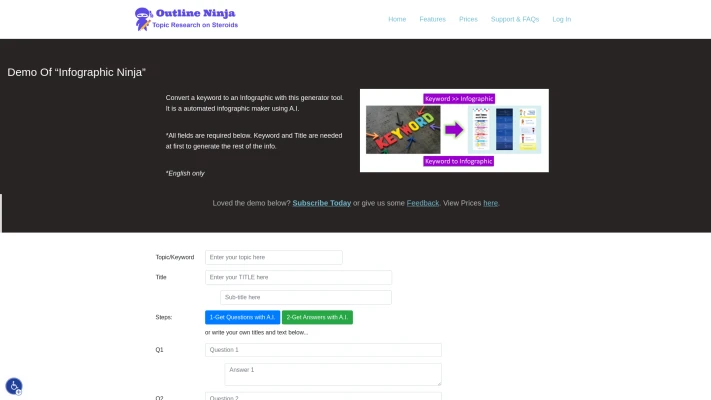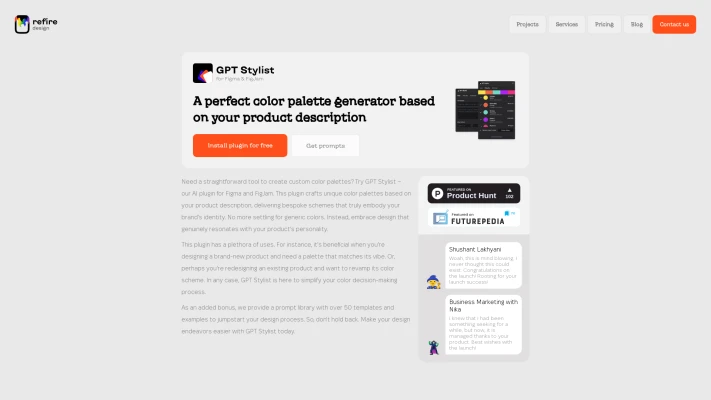Best AI Design Assistant tools
Browse all AI Design Assistant tools (29) in our database.
Popular AI Design Assistant tools
All AI Design Assistant tools
About AI Design Assistant tools
What are AI Design Assistant tools?
AI Design Assistant tools are advanced software applications that leverage artificial intelligence and machine learning to assist designers and creatives in various aspects of the design process. These tools can provide design suggestions, generate layout options, offer color palettes, and analyze design elements for cohesiveness. They aim to streamline the design workflow, enhance creativity, and provide data-driven insights to produce visually appealing and effective designs across various mediums.
Who are AI Design Assistant tools for?
AI Design Assistant tools are for graphic designers, web designers, artists, and other creatives seeking to augment their design process with AI-powered assistance. These tools cater to individuals and businesses looking to streamline design workflows, gain inspiration, and receive data-driven suggestions to create visually engaging and impactful designs for branding, marketing, and various creative projects.
How can AI Design Assistant tools help businesses?
AI Design Assistant tools can significantly benefit businesses by improving the efficiency and creativity of their design teams. These tools offer design suggestions, streamline workflows, and ensure design cohesiveness across various projects and branding efforts. By leveraging AI-powered insights and automation, businesses can produce visually compelling content faster, reduce design iterations, and maintain a consistent and professional brand image, ultimately enhancing customer engagement and brand recognition.
How to use AI Design Assistant tools?
To use AI Design Assistant tools, select a suitable software platform that aligns with your design needs. Import or create your design project, and the AI will analyze it to provide suggestions and insights. Experiment with various design elements, layout options, or color palettes suggested by the tool. Fine-tune the design based on your preferences and the AI-generated recommendations to achieve visually appealing and effective results.